If you are in the process of creating your digital presence, you have probably heard of landing pages. You may even try to build a few. But if you want them to be helpful, there are some essentials you need to know when creating a landing page for Google AdWords. Many organizations use Google Ads
If you are in the process of creating your digital presence, you have probably heard of landing pages. You may even try to build a few. But if you want them to be helpful, there are some essentials you need to know when creating a landing page for Google AdWords.
Many organizations use Google Ads (formerly Google AdWords) to drive potential customers to their web pages. Unsurprisingly, a successful Google Ads campaign can make the most significant difference to the return on investment for any business. But that’s only part of an effective pay-per-click (PPC) campaign.
The other part is the Google AdWords landing page. After clicking on the paid ad, users land on a different web page from your website pages. They only focus on conversion.
You invest time and money to create a google ads landing page. However, it’s easy if you follow a specific google AdWords landing page template because it will help drive conversions if you direct paid traffic.
So, we’ll walk you through how your landing page can affect your business, what are the best practices and how you can create a landing page. We’ll also discuss how you can choose a google AdWords landing page template to save you time.
Best practices of Google Ads Landing Pages
The fact is not all PPC landing page traffic will end in conversion. However, some best practices can help you convert as much traffic as possible.
The two primary reasons for low landing page conversion rates are the importance of advertising and the landing page experience.
Ad Relevance
The content of your landing page should match the PPC commitment. Use the exact keywords in the ad on your landing page. For example, if your ad offers something free, highlight it on the landing page.
Every detail of your landing page reflects your conversion goal. If the goal is to download software, keep your visitors from other products. The title of the landing page should clearly describe what you are offering.
The ad’s value proposition matches the “No Credit Cards Forever” copy on the landing page.
Add high-quality images and videos to attract customers and give them a clear idea about your product or service. Use bullets or other designs to make it easy to read.
At last, use a language that your audience speaks. If your customers are HypeBeast, add a trend.
Landing Page Experience
Landing page experience refers to the user experience. The easier it is to navigate, the more likely users are to convert.
Furthermore, your conversion rate will drop if your landing page loads slowly and has too much copy or complex keywords.
Following are the factors that lead to the experience of failure.
- Pages that load slowly are bad for the user experience, especially when it comes to mobile users.
- The bounce rate of mobile users is 32% after three seconds. Use site optimization tools like Google Page Speed to optimize your landing page.
- Most people access the internet through mobile phones. This means most of the internet traffic comes from mobile. Ensure your website design and PPC landing page adapt to all screen sizes.
- Customers don’t like long styles that are unnecessary or confrontational. Make the navigation process as easy as possible. Limit or remove unnecessary menu bar items and use color-changing call-to-action buttons.
How to Create a Google Ads Page in Five Steps
Up to this point, you may understand what Google ads pages are and how to optimize them for conversions. Now let’s see how you can create one.
Step 1. Choose Your Landing Page Designer
The simple way to build a landing page is to use a website builder. Many free and paid website builders allow you to create landing pages without any coding knowledge.
You can also use the most popular CMS, WordPress, which offers all-in-one solutions, including drag-and-drop web builders, domain, and web hosting.
The most crucial aspect when designing a landing page is marketing integration. Of Course, that’s what the Google ads homepage is for. It should help you to convert leads.
Step 2. Choose a Landing Page Template
There are a variety of Google AdWords landing page templates on the internet. It helps you to add and publish content quickly. These templates give you a starting point, allowing you to customize pages that suit your brand.
Additionally, if you are a WordPress user, you can find free Google AdWords landing page templates in the official directory.
Step 3. Add Your Content
After choosing a template, you can start adding content. Make sure your landing page should include the following components:
- Headings
- The unique value proposition of the product
- High-quality Photos or videos to show the product or tutorials on how to use them.
- Call-to-action
- Contact sheet or contact guide
You can also add other things like testimonials and logos to maximize a product’s or service’s value. Adding a quote can create a sense of urgency if you offer something for a limited time.
Keep your brand’s voice in mind when choosing the text and images to add. A consistent brand experience, from Google ads to landing pages, can help build a positive brand image and increase customer trust.
Step 4. Choose Your Domain Name and Hosting
A domain name is a vital part of a website. A memorable domain name adds visibility and credibility to your business. Users who search for your brand online often use your business name. Therefore, many companies use their name as a domain name.
Domain names are also crucial for landing pages. They affect the click-through rate of your google ad. Your landing page title should match the keywords for a given search query to get a higher CTR.
Step 5. Preview and Publish
Before publishing the landing page’s content, you should preview it to see how it will look. Check if the page contains all the information you need to display, check broken links, and how it looks on different devices.
Also, ensure that your marketing software integration is working and that you get customer contact information. Remember to add the page title and meta description.
If you want to add or change something, you can edit the page after it’s gone.










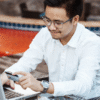







Leave a Comment
Your email address will not be published. Required fields are marked with *